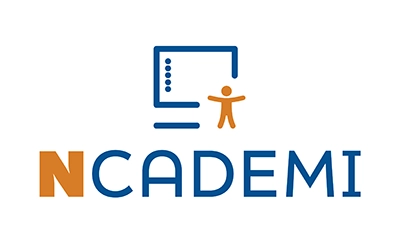Tables
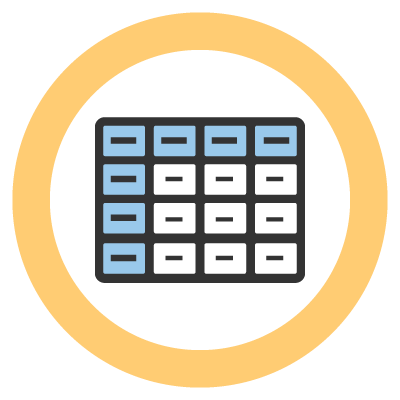
Overview
Tables present information in a structured format by arranging data into rows and columns. The format of a table makes it easy to read, compare, and understand information.
Why Accessible Tables Matter
Accessible tables ensure that students with and without disabilities can access information in equivalent ways. Formatting the table to be accessible helps students visually track and comprehend row and column data. It also ensures that a screen reader will announce table headers as students navigate the table with a keyboard, making it easier to interpret the data and follow the table’s structure.
Tips for Success
- Assign column and/or row headers to tables. A header can be thought of as a label or title in a cell that describes the data that follows.
- Keep table structures simple by avoiding merged cells or mixing headers with data cells.
- Insert actual tables with text instead of images of tables.
- When needed, add a caption to describe the table’s content—place it outside the table cells.
- Reserve tables for presenting organized data, not for visual layout.
Accessible Tables Applied: Creating a Class Schedule
Mr. Hernandez wants his students to know when each of his 7th grade chemistry class units will be covered during the semester, including the topics and exam schedule for each one. The class is taught in four units with two exams per unit.
Mr. Hernandez creates a table in Microsoft Word. He makes “Topic” the header for the first column, “Unit” the header for the second, then “Exam 1” and “Exam 2” for the third and fourth columns. He puts the topics, unit numbers, and exam schedule in the appropriate columns. The topics are also headers for data in each row they start.

Mr. Hernandez makes sure that the table is accessible by checking that the “Header Row” and “First Column” options are selected in the Table Design tab in Word.
| Topic | Unit | Exam 1 | Exam 2 |
|---|---|---|---|
| States of Matter | 1 | Week 2 | Week 4 |
| Atoms and Molecules | 2 | Week 6 | Week 8 |
| Chemical Reactions | 3 | Week 10 | Week 12 |
| The Periodic Table | 4 | Week 14 | Week 17 |
Since Mr. Hernandez made the table accessible, Felix will hear changes in row or column headers as he navigates the table while using his screen reader. For example, when Felix moves between the cells that read “Week 2” and “Week 4,” his screen reader will announce the column header for “Week 4”: “Exam 2.” The alternating row colors and bold column and row headers also make it easier for Mr. Hernandez’s students to visually track and make sense of the information.