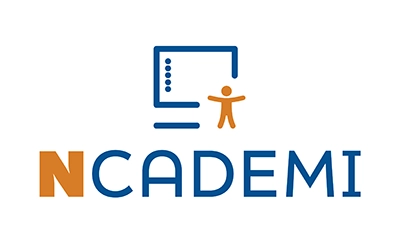Statement
State and local educational agencies (SEA and LEAs) provide clear, actionable guidelines for educators or designated staff to evaluate the accessibility of digital content selected for classroom use.
Intent
These guidelines ensure that learning materials selected by educators (e.g., teachers, paraprofessionals, related service providers) meet accessibility expectations. Examples of digital learning materials include websites, interactive tools, and multimedia resources. To conserve educators’ time and effort, the agency considers the roles and responsibilities of staff to distribute the load of implementing these guidelines. For example, a trained staff member or team may be designated to provide support for difficult accessibility evaluation tasks. While either the SEA or LEA can initiate the provision of these guidelines, the SEA can minimize duplication of effort by taking the lead.
Critical Components
To effectively address Quality Indicator DM3, the following components should be present:
DM3.1 Website Guidelines
Guidelines for testing website accessibility, including:
- Recommended automated tool(s)
- Methods for manual testing
DM3.1 Self-Assessment Scoring Matrix
| Not Started | Emerging | Operationalizing | Scaling & Sustainability |
|---|---|---|---|
| The need to provide staff with guidelines for testing website accessibility has not yet been considered. | The SEA and LEAs (“the agency”) are identifying practical, user-friendly tools for testing website accessibility (e.g., automated checkers, browser extensions). Manual methods are being reviewed (e.g., keyboard navigation, image checks) and draft guidelines are under development. Planning is underway to integrate accessibility testing into staff training and digital resource selection protocols. | The agency provides draft guidelines that include at least one recommended automated tool and simple manual checks (e.g., keyboard navigation, color contrast) for testing website accessibility. Basic training or how-to materials are available to staff who are beginning to use these tools as part of digital material selection. Feedback is being collected to improve the guidelines. | The agency provides clear, actionable website accessibility testing guidelines, including vetted automated tools and manual techniques aligned with agency expectations. The guidelines are included in training, digital resource vetting protocols, and ongoing instructional support. Staff consistently apply the methods when selecting online resources for instruction. |
The scoring matrix is part of the Quality Indicator Self-Assessment Tools.
DM3.2 Document Guidelines
Guidelines for testing digital document accessibility (e.g., Word, Google Docs, PDFs), including:
- Recommended automated tool(s)
- Methods for manual testing
DM3.2 Self-Assessment Scoring Matrix
| Not Started | Emerging | Operationalizing | Scaling & Sustainability |
|---|---|---|---|
| The need to provide staff with guidelines for testing document accessibility has not yet been considered. | The SEA and LEAs (“the agency”) are reviewing document accessibility tools. Draft guidelines for testing core features are under development (e.g., headings, alt text, table structure). Efforts are being coordinated with instructional and technology teams. Planning is underway to integrate document accessibility testing into staff training and digital resource selection protocols. | The agency provides draft guidelines that include at least one automated document accessibility evaluation tool (e.g., a built-in checker in Word or Docs) and basic manual techniques (e.g., checking heading structure, reading order). Training or how-to materials are available to staff who are beginning to use these tools as part of digital material selection. Feedback is being collected to improve the guidelines. | The agency provides clear, actionable guidelines for testing document accessibility. Specific automated tools are formally recommended for each platform used by the agency (e.g., Microsoft, Google Suite, Adobe Acrobat), are easy to access, and integrated into staff workflows. Manual checks (e.g., keyboard navigation, reading order, tagged PDFs) are clearly explained and widely practiced alongside automated checks. Staff consistently apply the methods when selecting digital documents for instruction. |
DM3.3 Application Guidelines
Guidelines for manually testing interactive applications and tools (e.g., apps and simulations), including:
- Identification of common barriers in interactive tools
- Recommended tests
DM3.3 Self-Assessment Scoring Matrix
| Not Started | Emerging | Operationalizing | Scaling & Sustainability |
|---|---|---|---|
| The need to provide staff with guidelines for manually testing the accessibility of interactive applications and tools has not yet been considered. | The SEA and LEAs (“the agency”) are identifying common barriers of interactive tools (e.g., lack of interoperability with assistive technology). Because interactive products are often more complex and less amenable to automated testing than websites and digital documents, the agency is determining how to centralize manual testing. Key accessibility checkpoints (e.g., keyboard navigation, visual contrast, screen reader compatibility) are under development and review. | The agency provides draft guidelines that include at least one manual testing method for evaluating accessibility in apps and simulations (e.g., keyboard-only navigation, clear focus indicators, or compatibility with screen readers). Training or how-to materials are available to staff who are beginning to use these tools as part of digital material selection. Feedback and is being collected to improve the guidelines. | The agency provides clear, actionable guidelines that are integrated into selection processes for interactive tools. A comprehensive protocol includes checklists for performing manual accessibility checks tailored to interactive content. Staff consistently apply the methods when selecting interactive applications for instruction. |
DM3.4 Multimedia Guidelines
Guidelines for selecting accessible multimedia, including:
- Captioned video
- Audio described video
- Transcripts for audio
DM3.4 Self-Assessment Scoring Matrix
| Not Started | Emerging | Operationalizing | Scaling & Sustainability |
|---|---|---|---|
| The need to provide staff with guidelines for selecting accessible multimedia has not yet been considered. | The SEA and LEAs (“the agency”) are reviewing requirements for multimedia accessibility and identifying examples of captioned, audio described, and transcribed materials. Planning is underway to integrate accessible multimedia selection into staff training and digital resource selection protocols. | The agency provides draft guidelines that explain what to look for when selecting multimedia (e.g., checking for accurate, synchronized captions; confirming audio descriptions for essential visuals; requiring transcripts for podcasts and audio recordings). Training or how-to materials are available to staff who are beginning to apply these criteria when selecting videos or audio for classroom use. Feedback is being collected to improve the guidelines. | The agency provides clear, actionable guidelines for selecting accessible multimedia. Approved sources, repositories, or content libraries with accessible media are identified. Accessibility of multimedia is integrated into lesson planning and instructional support systems. Staff consistently apply the criteria when selecting multimedia for instruction. |