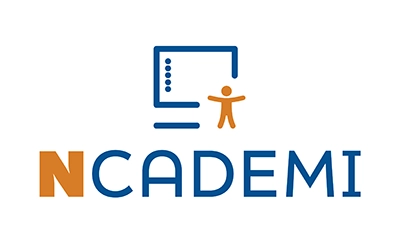Images – Alternative Text

Overview
Alternative text (or alt text) is a textual substitute for the meaning or purpose of non-text content such as an image.
Why Alternative Text Matters
Images are often used to show important information in web pages, documents and presentations. However, not everyone can perceive visual content from images. Adding alt text to describe the purpose of your image is essential to ensuring all students can access the same content. When alternative text is available for an image, assistive technology devices like screen readers can access that written content and read it in place of the image.
Tips for Success
- Consider the purpose or meaning of the image in the context it is used to provide the student an equivalent experience.
- Keep the alt text simple and precise.
- Mark the image as decorative if it isn’t used as a link or doesn’t have any meaning.
- Include important text from the image in the alt text.
- Leave out words like “image of” or “picture of” in your alt text.
Alternative Text Applied: Adding Alternative Text to a Study Guide
Mr. Christensen teaches 11th grade AP Physics and is preparing a study guide for an upcoming quiz on Kinetic energy. He is planning on using the following image in a Word document to help students understand the concept:
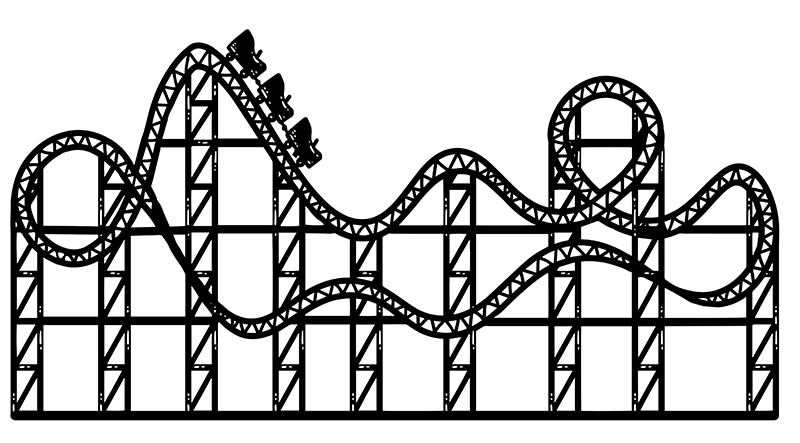
When creating the document, he remembers Amira in his second hour course who is blind and uses a screen reader to read her digital documents. He wants to make sure that she has access to the same material and remembers there is a way to add alt text to images in Microsoft Word. He selects the image, opens the Picture Format menu, selects Alt Text, and writes the following description:
“Illustration of a roller coaster train of cars descending a steep hill, demonstrating energy conversion as it gains speed downhill.”
When Amira reviews the study guide, her screen reader recognizes there is alt text for the image and reads it aloud. The alt text confirms her understanding of the concept, and she aces the quiz!
Related Resources
- Web Accessibility Initiative Images Tutorial
This tutorial from the Web Accessibility Initiative provides helpful background and examples for several different types of images. - Alt Text: What to Write
A helpful overview of what to write in alt text from the Nielsen Norman group that includes useful examples. - Web Accessibility Initiative Alt Text Decision Tree
This alt text decision tree provides a useful step-by-step resource to consider whether alt text is needed.