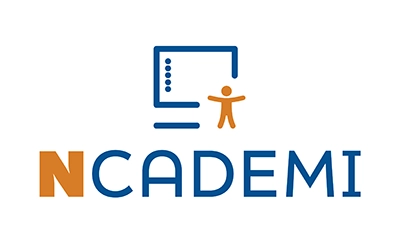Accessible Content Creation
Educators put a lot of time, energy, and thought into creating materials for learners. But accessibility for students with disabilities is often overlooked, even though methods to make materials accessible are built into many content creation tools, including the most commonly used tools in schools. By applying basic techniques, educators ensure that students with sensory, physical, and cognitive disabilities can effectively use the materials they create everyday.
The tools and resources provided on this page will help you proactively create accessible learning materials and content that meet the needs of learners with disabilities and beyond.
NCADEMI is developing more resources to help educators create accessible digital educational materials. What would be helpful to you? Please contact us!
Resources
Do-It-Yourself (DIY) Accessibility Basics
By practicing basic techniques available in most content development tools, educators ensure that students with sensory, physical, and cognitive disabilities can effectively use the materials they create for teaching and learning. This resource offers examples of how to apply these techniques in two common document editors: Word and Google Docs.
Word and PowerPoint Accessibility Evaluation Guide
This guide demonstrates how Word and PowerPoint users can use the Accessibility Checker in Microsoft Office to identify and fix common accessibility issues. It is provided by NCADEMI’s partner, WebAIM.
PowerPoint Accessibility
This article outlines how to make PowerPoint slide decks more accessible. It is provided by NCADEMI’s partner, WebAIM.